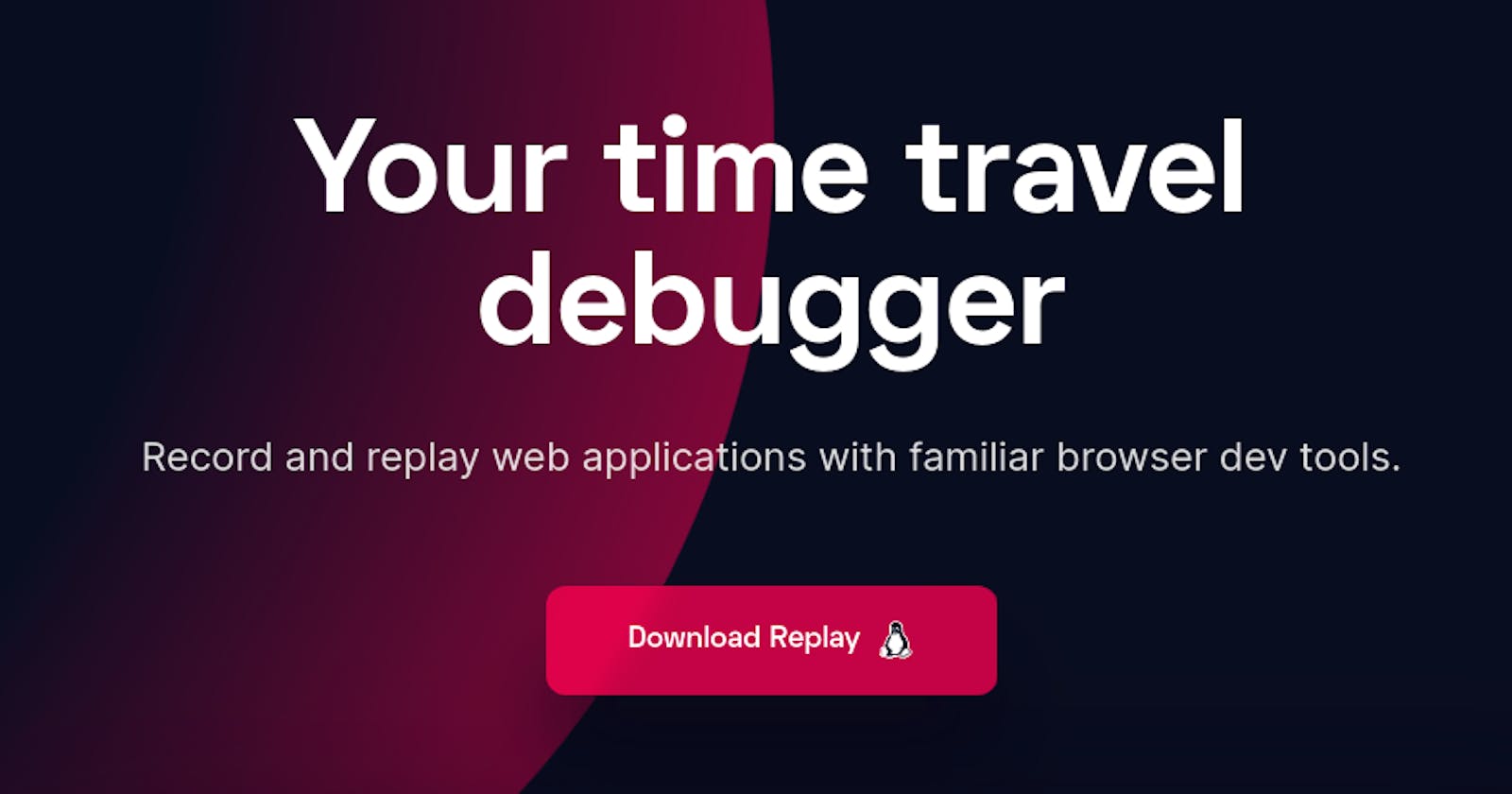Debugging is the routine process of locating and removing computer program bugs, errors or abnormalities.
There is always a problem debugging your app without the knowledge of writing tests
Once errors are known during a program code, it’s necessary to initially establish the precise program statements liable for the errors and so to repair them allow proper program operation, according to set specifications
Debugging is also known as debug.
What is replay?
Replay is software that helps the software development team fix issues faster, with replay you can record a browser session to produce a shareable replay for collaborative debugging.
The believe
We believe people understand what they can see, and if you cannot see what your software is doing, you cannot understand it. With Replay, we are making software easier to understand whether you are writing your first application, or challenging what’s possible Source
What replay allows you to do?
1. Recording
Replay allows you to record the whole process of your application.

2 Step by step debugging
Replay allows you to cut application break your application execution into pieces.in the point of examining your app, you can read each line of code and go through them. It shows specific details on how your interact with the app.
The beauty is seeing different actions happening behind the scene

Conclusion
Developers can recording a bug in their local environment and share with their team using replay.Breakpoints,comments can be added withing the replay app.